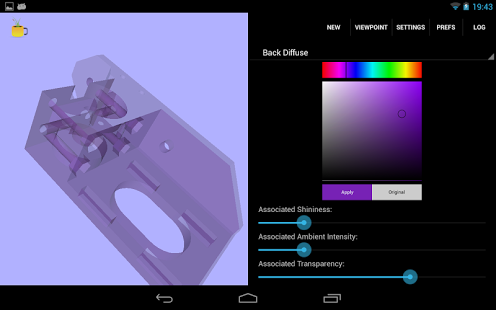FreeX3D: VRML, X3D, STL Viewer 2.2.3
Free Version
Publisher Description
The VRML, X3D and STL viewer for Android.
*This version should fid some bugs with some newer device-specific OpenGL-ES low level libraries that gave black screen issues. I was able to recreate the issue, and solve it, but I don't have a wide range of devices. Some functionality currently disabled, until core is once again stable*
Display local or web-based STL, VRML97 and X3D files.
Rotate or zoom STL files; X3D files you can examine, and walk around your 3D Scene. Use one finger to rotate or walk, two to either zoom or move up and down, depending on the Nav setting.
Decide whether your model renders quickly for interactivity, or slower for "picture-perfect" screen snapshots. STL models can be analyzed for 3D printability, should you wish.
It is the only app on the App Store that will check for STL Watertight and Manifold issues for 3D Printer pre-verification.
CAD programs such as Catia, AutoCAD, Sketchup, OpenSCAD, SoldidWorks, MATLab, in fact almost any CAD program, will export in STL, VRML, or X3D.
The rendering engine has a proven track record on desktop computers, and has been downloaded millions of times by scientists, researchers, academics, hobbyists, Augmented Reality experimenters; the rendering engine (FreeWRL) is well proven and users have told us that it can run up to 10x faster than other rendering engines.
We are well on our way to giving you THE tool for model verification, manipulation, and display.
There are many additions planned for FreeX3D - it is a top-notch VRML/X3D viewer, and a great STL (stereolithography) file manipulation tool for the 3D printer and CAD viewer crowd.
Make sure you enable updates when you purchase this App.
About FreeX3D: VRML, X3D, STL Viewer
FreeX3D: VRML, X3D, STL Viewer is a free app for Android published in the System Maintenance list of apps, part of System Utilities.
The company that develops FreeX3D: VRML, X3D, STL Viewer is John Alexander Stewart. The latest version released by its developer is 2.2.3. This app was rated by 5 users of our site and has an average rating of 3.4.
To install FreeX3D: VRML, X3D, STL Viewer on your Android device, just click the green Continue To App button above to start the installation process. The app is listed on our website since 2015-06-04 and was downloaded 412 times. We have already checked if the download link is safe, however for your own protection we recommend that you scan the downloaded app with your antivirus. Your antivirus may detect the FreeX3D: VRML, X3D, STL Viewer as malware as malware if the download link to org.freex3d is broken.
How to install FreeX3D: VRML, X3D, STL Viewer on your Android device:
- Click on the Continue To App button on our website. This will redirect you to Google Play.
- Once the FreeX3D: VRML, X3D, STL Viewer is shown in the Google Play listing of your Android device, you can start its download and installation. Tap on the Install button located below the search bar and to the right of the app icon.
- A pop-up window with the permissions required by FreeX3D: VRML, X3D, STL Viewer will be shown. Click on Accept to continue the process.
- FreeX3D: VRML, X3D, STL Viewer will be downloaded onto your device, displaying a progress. Once the download completes, the installation will start and you'll get a notification after the installation is finished.